by Logan Cyterski
https://drive.google.com/file/d/1aE6G2YpTvjVz20ZqI992ntL8i2gZjbrB/view?usp=sharing
In The Martian 2, Matt Damon returns to Mars due to the discovery of alien life on the planet. They don’t communicate through speech, but through electrical signals, so he’s forced to invent a device to translate these signals into comprehensible text. The fate of Mars hangs in the balance, but Matt pulls through and invents the Capacitance Translator before it’s too late.
The device works by taking one hand in one end as the input. The user will touch a copper plate hidden in the tube which will read their brain’s electrical signal and translate their thought onto an LED screen to be read through the other end of the tube by the other user. Then, once the message has been read, the device can be flipped around and the process repeated so that the communication channel can go both ways. It’s important to note, though, that the device will not work unless both users are present.
Every device exists in a context, and this device exists in the context of a time where intolerance and hate continue to run rampant. The Capacitance Translator seeks to foster love and understanding by serving as a channel for communication between the Earth Martian and the Martian Martians. Although the device serves no function in the real 3813 world, people viewing it should think about how they communicate in their own lives and how this impacts their relationships.
Code
#include <CapacitiveSensor.h>
#include <LiquidCrystal.h>
CapacitiveSensor cs_4_2 = CapacitiveSensor(4,2);
LiquidCrystal lcd(7,8,9,10,11,12);
void setup(){
Serial.begin(9600);
cs_4_2.set_CS_AutocaL_Millis(0xFFFFFFFF);
lcd.begin(16,2);
lcd.setCursor(0, 0);
lcd.print(“Waiting for cont”);
lcd.setCursor(0,1);
lcd.print(“act”);
}
void loop(){
long start = millis();
long total1 = cs_4_2.capacitiveSensor(30);
Serial.print(millis() – start);
Serial.print(“\t”);
Serial.println(total1);
delay(10);
if (total1 > 0 && total1 < 2) {
lcd.clear();
lcd.setCursor(0,0);
lcd.print(“Hi!”);
} else if (total1 >= 2 && total1 < 5) {
lcd.clear();
lcd.setCursor(0,0);
lcd.print(“Why are you here?”);
} else if (total1 >= 5 && total1 < 100) {
lcd.clear();
lcd.setCursor(0,0);
lcd.print(“Take this food”);
}
}
Schematic
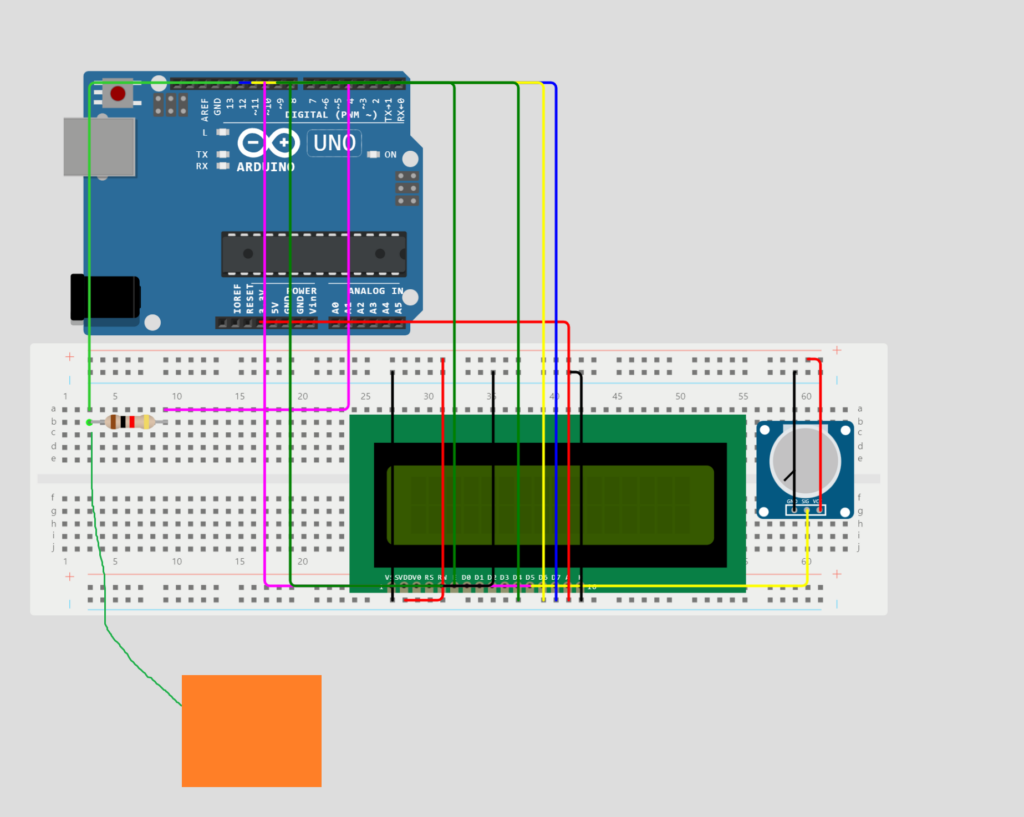
The Process
https://drive.google.com/file/d/1xLW3jUhMpdJxFSWAXdFiS7yyoJaq5UdH/view?usp=sharing
The above image shows me getting capacitive sensing to work for the first time. You can kind of see that the serial output is printing values.
https://drive.google.com/file/d/1jiRYnsQiErmIjHq2u1O92uPkqkUU9Wi1/view?usp=sharing
This next image shows me getting the 16 x 2 lcd to turn on for the first time. It was next thing I did after getting my copper plate to work.
https://drive.google.com/file/d/17RKa5FMq-9k-FWkzCOu_J-NA1hCnHFp9/view?usp=sharing
Its first message! A bug, unfortunately.
https://drive.google.com/file/d/1ZvrsoLjlgy4DyKZHccV5JSPo6B8LaGmu/view?usp=sharing
This image shows a weird bug that I encountered when the copper plate directly touched the metal tube. I guess that caused interaction between the objects that caused issues my hardware was unprepared to handle.
https://drive.google.com/file/d/1a7rjlFftr_3EcCrBMc_xPXEBWRSk0xE5/view?usp=sharing
Here is the copper plate directly touching the metal husk.
https://drive.google.com/file/d/1HBE14yqYbmWsk5FK2VxBMdqdnBpHpLz9/view?usp=sharing
When I sensed the copper plate in the tube with the shoe in between, it was okay. So, I learned that, as long as there wasn’t direct contact between my copper plate and other metal, it could be surrounded by the metal tube.
https://drive.google.com/file/d/1vcI12I24WUV8ksLGLYFyGycsiB_uJ18o/view?usp=sharing
Instead of going with the shoe, I settled on rubber bands from my attention project to attach the copper plate to an intermediate grate. I prevented any direct contact between the metal by stuffing a ziploc bag between them.
https://drive.google.com/file/d/1KkISJo4EyMWmmL3wVa9wv5sUv2iGOhFn/view?usp=sharing
This image shows the mostly completed product. It’s displaying its 2nd tier message.
https://drive.google.com/file/d/1VnLM0oJGqX9T52LOEqptIvJ2TQze1gqm/view?usp=sharing
Here’s the scale of the whole thing next to my laptop, which had to be plugged into the wall the entire time otherwise the capacitance sensor did not work.
Struggles
I struggled with the sensitivity of my homemade capacitance sensor, first and foremost. It would not work at all if my arduino was only battery powered, and it also wouldn’t work with my laptop. It was necessary for my laptop to be charging through the wall for the sensor to give values in a reasonable range. It’s so sensitive, it was even significantly affected by whether I wore shoes or not.
Also, I struggled a lot with wire and space management, but I think my classmates’ advice of getting rid of the breadboard connections for the most part will be helpful.
The Video
https://drive.google.com/file/d/12Wtm74c0BftFZGHmMrxV-b0kp8zwbnva/view?usp=sharing
Resources I Used
https://www.instructables.com/Capacitive-Sensing-for-Dummies/
Leave a Reply