I’m really interested in interactive art and design. I am also highly interested in space, astrology, particles, energy, metaphysics, etc. So, I decided to base my project around “energy” and being able to sense it while also seeing it physically on display.
Tutorials used:
Arduino Piezo Buzzer Tutorial – The Geek Pub
Ultrasonic Sensor HC-SR04 and Arduino – Complete Guide (howtomechatronics.com)
Arduino LED – Complete Tutorial – The Robotics Back-End (roboticsbackend.com)
Initially I was going to use Processing for the interactive part, but I stumbled upon a program called TouchDesigner and fell in love with it. The first step I did was get the LED working. I used the schematic below and the Arduino LED tutorial
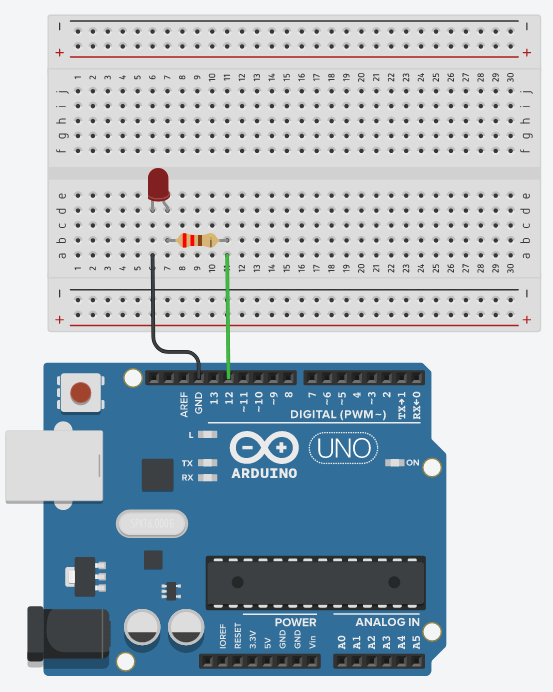
I then used the Piezo Buzzer tutorial and combined the LED with the piezo buzzer. I used the schematics below.

I combined the Ultrasonic sensor with everything by using the Ultrasonic sensor tutorial. My schematics and picture are shown below.
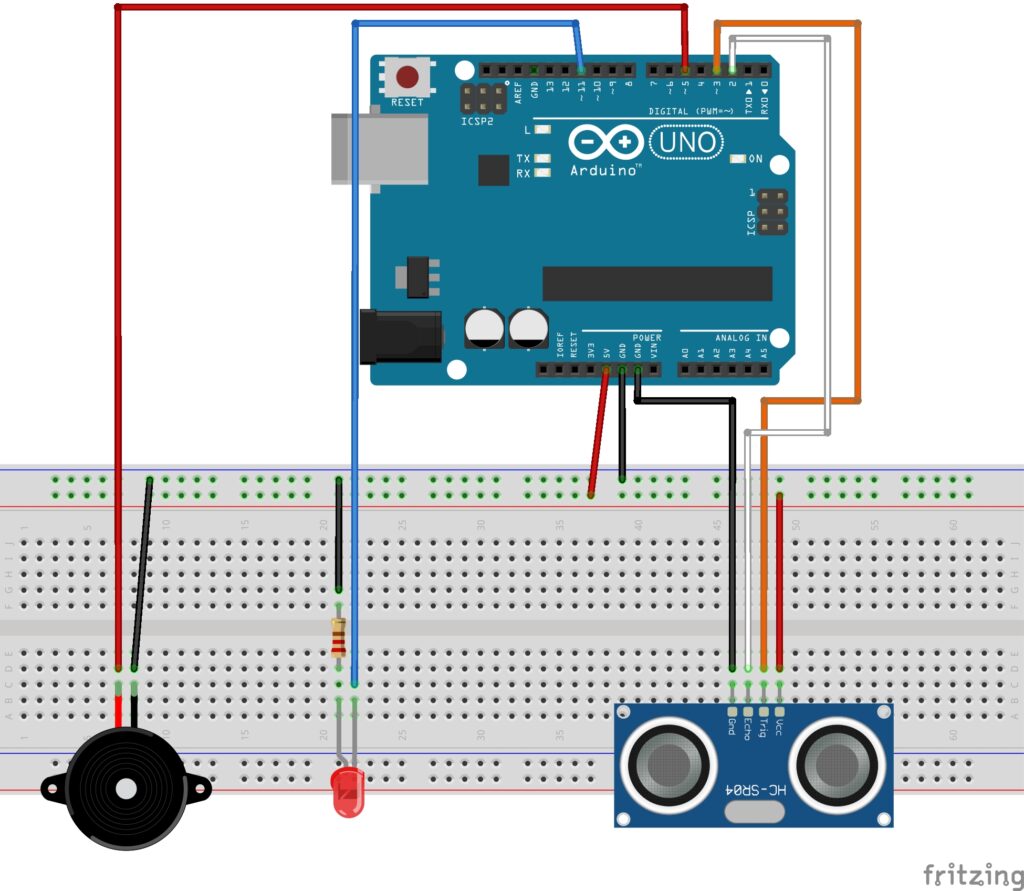
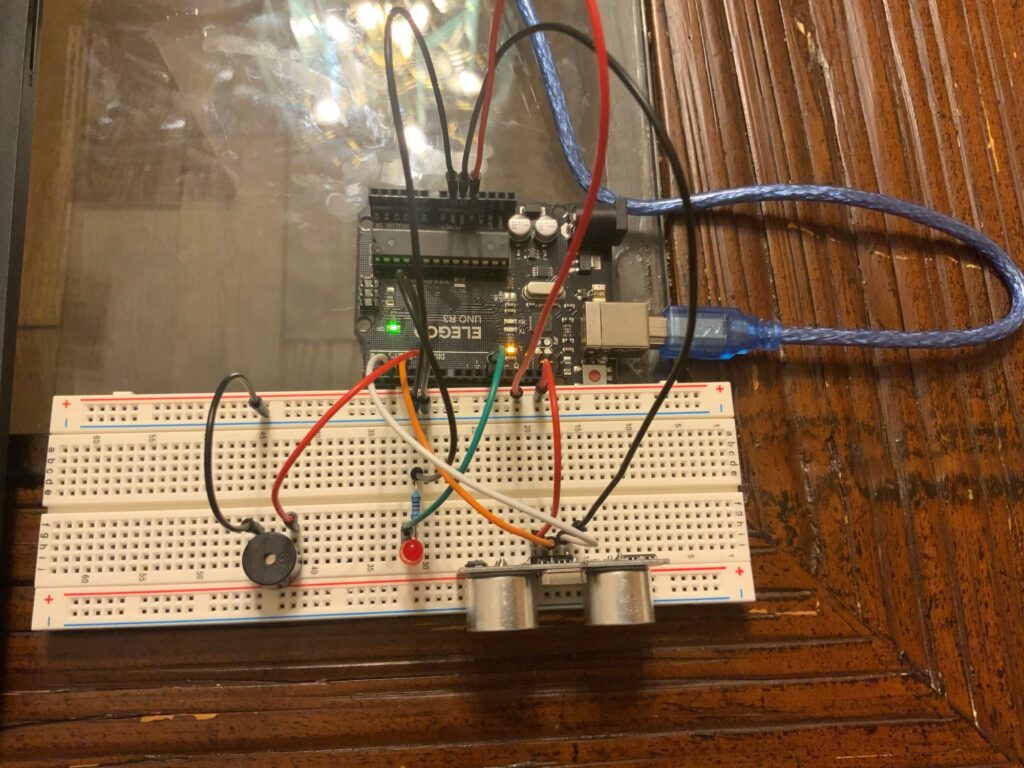
I then connected everything to TouchDesigner with the help of the TouchDesigner/Arduino tutorial above. One thing I did struggle with is the fact that once it reached a certain distance and the buzzer rang/led blinked the circle would pause in movement because the loop had to complete before moving on. So even if I moved my hand closer after the buzzer goes off, the sphere’s movement would not catch up until the song was over. I have added a video below.
#include "pitches.h"
// ULTRASONIC SENSOR, LED, BUZZER
int TRIG = 3;
int ECHO = 2;
int DURATION;
int DISTANCE;
int LED = 4;
int BUZZER = 5;
// notes in the melody:
int melody[] = {
NOTE_E5, NOTE_E5, NOTE_E5,
NOTE_E5, NOTE_E5, NOTE_E5,
NOTE_E5, NOTE_G5, NOTE_C5, NOTE_D5,
NOTE_E5,
NOTE_F5, NOTE_F5, NOTE_F5, NOTE_F5,
NOTE_F5, NOTE_E5, NOTE_E5, NOTE_E5, NOTE_E5,
NOTE_E5, NOTE_D5, NOTE_D5, NOTE_E5,
NOTE_D5, NOTE_G5
};
// note durations: 4 = quarter note, 8 = eighth note, etc, also called tempo:
int noteDurations[] = {
8, 8, 4,
8, 8, 4,
8, 8, 8, 8,
2,
8, 8, 8, 8,
8, 8, 8, 16, 16,
8, 8, 8, 8,
4, 4
};
void setup() {
// ULTRASONIC SENSOR & LED
pinMode(TRIG, OUTPUT);
pinMode(ECHO, INPUT);
pinMode(LED, OUTPUT);
// SERIAL
Serial.begin(9600);
}
void loop() {
//generate 1 millisecond pulse to TRIG pin
digitalWrite(TRIG,HIGH);
delay(1);
digitalWrite(TRIG,LOW);
//measure duration of pulse from ECHO pin
DURATION = pulseIn(ECHO,HIGH);
//calculate the distance
DISTANCE = DURATION / 58.2;
if(DISTANCE > 0 && DISTANCE < 50 ){
if(DISTANCE < 10){
digitalWrite(LED, HIGH); //turn on LED
buzzer(); //play a song
}
else {
digitalWrite(LED, LOW);
}
Serial.println(DISTANCE);
delay(100);
}
}
void buzzer() {
// iterate over the notes of the melody:
int size = sizeof(noteDurations) / sizeof(int);
for (int thisNote = 0; thisNote < size; thisNote++) {
// to calculate the note duration, take one second divided by the note type.
//e.g. quarter note = 1000 / 4, eighth note = 1000/8, etc.
int noteDuration = 1000 / noteDurations[thisNote];
tone(BUZZER, melody[thisNote], noteDuration);
// to distinguish the notes, set a minimum time between them.
// the note's duration + 30% seems to work well:
int pauseBetweenNotes = noteDuration * 1.30;
delay(pauseBetweenNotes);
// stop the tone playing:
noTone(BUZZER);
}
}/*************************************************
* Public Constants
*************************************************/
#define NOTE_B0 31
#define NOTE_C1 33
#define NOTE_CS1 35
#define NOTE_D1 37
#define NOTE_DS1 39
#define NOTE_E1 41
#define NOTE_F1 44
#define NOTE_FS1 46
#define NOTE_G1 49
#define NOTE_GS1 52
#define NOTE_A1 55
#define NOTE_AS1 58
#define NOTE_B1 62
#define NOTE_C2 65
#define NOTE_CS2 69
#define NOTE_D2 73
#define NOTE_DS2 78
#define NOTE_E2 82
#define NOTE_F2 87
#define NOTE_FS2 93
#define NOTE_G2 98
#define NOTE_GS2 104
#define NOTE_A2 110
#define NOTE_AS2 117
#define NOTE_B2 123
#define NOTE_C3 131
#define NOTE_CS3 139
#define NOTE_D3 147
#define NOTE_DS3 156
#define NOTE_E3 165
#define NOTE_F3 175
#define NOTE_FS3 185
#define NOTE_G3 196
#define NOTE_GS3 208
#define NOTE_A3 220
#define NOTE_AS3 233
#define NOTE_B3 247
#define NOTE_C4 262
#define NOTE_CS4 277
#define NOTE_D4 294
#define NOTE_DS4 311
#define NOTE_E4 330
#define NOTE_F4 349
#define NOTE_FS4 370
#define NOTE_G4 392
#define NOTE_GS4 415
#define NOTE_A4 440
#define NOTE_AS4 466
#define NOTE_B4 494
#define NOTE_C5 523
#define NOTE_CS5 554
#define NOTE_D5 587
#define NOTE_DS5 622
#define NOTE_E5 659
#define NOTE_F5 698
#define NOTE_FS5 740
#define NOTE_G5 784
#define NOTE_GS5 831
#define NOTE_A5 880
#define NOTE_AS5 932
#define NOTE_B5 988
#define NOTE_C6 1047
#define NOTE_CS6 1109
#define NOTE_D6 1175
#define NOTE_DS6 1245
#define NOTE_E6 1319
#define NOTE_F6 1397
#define NOTE_FS6 1480
#define NOTE_G6 1568
#define NOTE_GS6 1661
#define NOTE_A6 1760
#define NOTE_AS6 1865
#define NOTE_B6 1976
#define NOTE_C7 2093
#define NOTE_CS7 2217
#define NOTE_D7 2349
#define NOTE_DS7 2489
#define NOTE_E7 2637
#define NOTE_F7 2794
#define NOTE_FS7 2960
#define NOTE_G7 3136
#define NOTE_GS7 3322
#define NOTE_A7 3520
#define NOTE_AS7 3729
#define NOTE_B7 3951
#define NOTE_C8 4186
#define NOTE_CS8 4435
#define NOTE_D8 4699
#define NOTE_DS8 4978
Leave a Reply